Template für AMC Anleitungen
Template for AMC guides
Ziele:
Diese Anleitung ist ein exemplarisches Template für eine Anleitung. Sie soll den Umfang, Art und Weise sowie die Layout-Einstellungen zu den Entscheidungen der AMC Doku AG zeigen.
Schwierigkeit: fortgeschritten
Gültig ab Moodle Version 4.2
Goals:
This manual is an exemplary template for a manual. It is intended to show the scope, manner and layout settings to the decisions of AMC Doku AG.
Difficulty: advanced
Valid from Moodle version 4.2
8 Schritte:
Erster Schritt
Im ersten Schritt soll eine etwaige Vorarbeit oder Voraussetzung (wenn notwendig) angesprochen werden.
Wenn es sich bei der Anleitung um eine Aktivität/Arbeitsmaterial handelt, dann verweisen wir auf die Anleitung zum Anlegen um die allgemeinen Schritte zu ersparen:
Legen Sie ein/e "xyz" an, wie in dieser Anleitung beschrieben. (Anleitung verlinkt)
First step
The first step is to address any preliminary work or prerequisite (if necessary).
If the guide is an activity/resource, then we refer to the guide for creating in order to save some general steps:
Create a/an "xyz" as described in this guide. (guide verlinkt)
Ein Schritt mit Bild
Hier soll gezeigt werden wie grob ein Bild sein soll und wie dabei der Rahmen auszusehen hat. Der Rahmen sollte eine Stärke von 3px und die Farbe 0f6cbf haben.
Nicht vergessen: in der Mediathek zwecks Barrierefreiheit den nalternativen Text ausfüllen.
Empfohlene Namenskonvention: Schritt_Sprache_Name - z.B. 03_DE_aktivitaet_auswaehlen
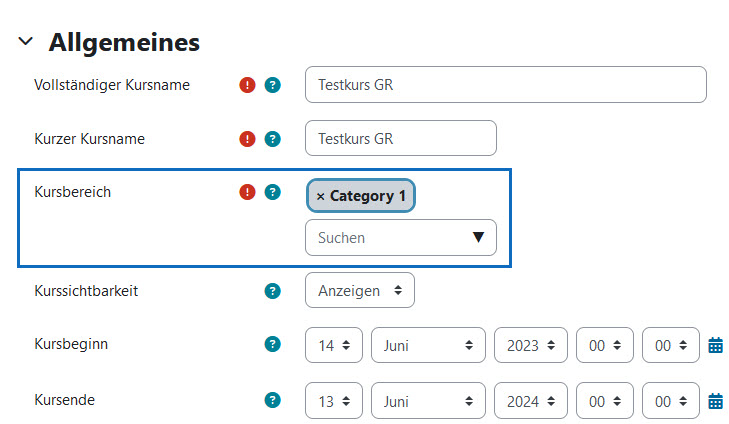
Step with an image
Here you can see how rough an image should be and how the frame should look like. The frame should have a thickness of 3px and the color 0f6cbf.
Don't forget to fill in the alternative text in the media library for accessibility.
Recommended naming convention:
Schritt_Sprache_Name - z.B. 03_DE_aktivitaet_auswaehlen
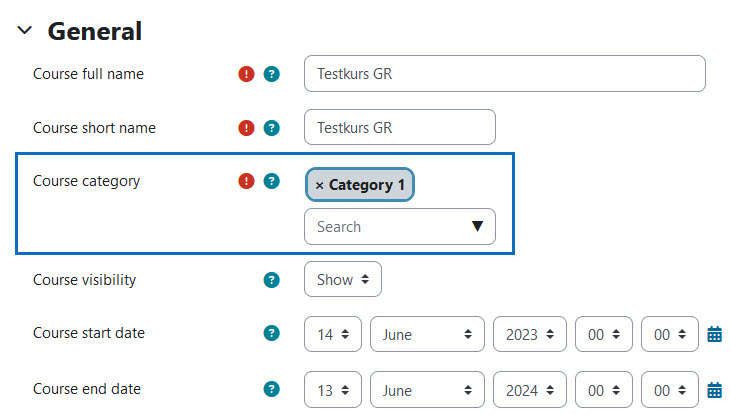
Ein Schritt ohne Bilder
DE Lorem ipsum dolor sit amet, consetetur sadipscing elitr, sed diam nonumy eirmod tempor invidunt ut labore et dolore magna aliquyam erat, sed diam voluptua. At vero eos et accusam et justo duo dolores et ea rebum. Stet clita kasd gubergren, no sea takimata sanctus est Lorem ipsum dolor sit amet. Lorem ipsum dolor sit amet, consetetur sadipscing elitr, sed diam nonumy eirmod tempor invidunt ut labore et dolore magna aliquyam erat, sed diam voluptua. At vero eos et accusam et justo duo dolores et ea rebum. Stet clita kasd gubergren, no sea takimata sanctus est Lorem ipsum dolor sit amet.
A step without pictures
EN Lorem ipsum dolor sit amet, consetetur sadipscing elitr, sed diam nonumy eirmod tempor invidunt ut labore et dolore magna aliquyam erat, sed diam voluptua. At vero eos et accusam et justo duo dolores et ea rebum. Stet clita kasd gubergren, no sea takimata sanctus est Lorem ipsum dolor sit amet. Lorem ipsum dolor sit amet, consetetur sadipscing elitr, sed diam nonumy eirmod tempor invidunt ut labore et dolore magna aliquyam erat, sed diam voluptua. At vero eos et accusam et justo duo dolores et ea rebum. Stet clita kasd gubergren, no sea takimata sanctus est Lorem ipsum dolor sit amet.
Bild mit Klickreihenfolge
Dieses Bild zeigt wie man viele Klicks in einem Bild darstellen könnte. Man kann sich so ggf. viele Einzelschritte ersparen.
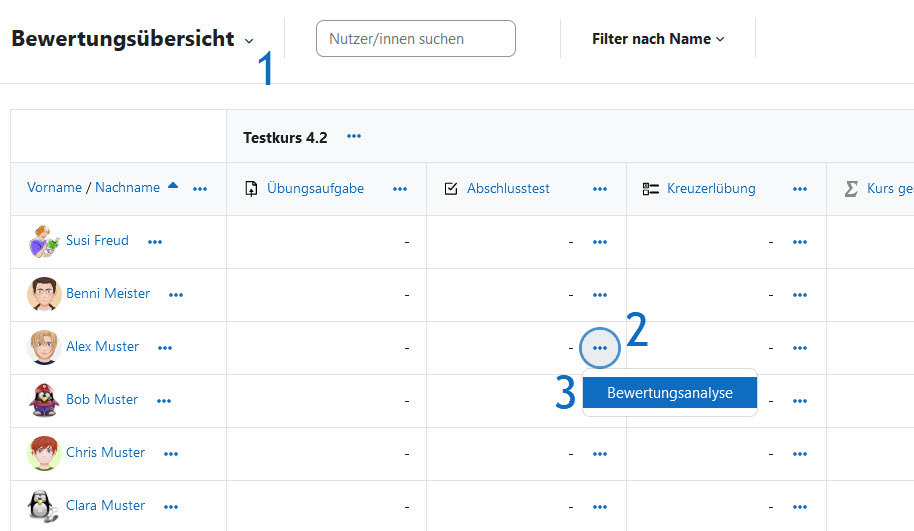
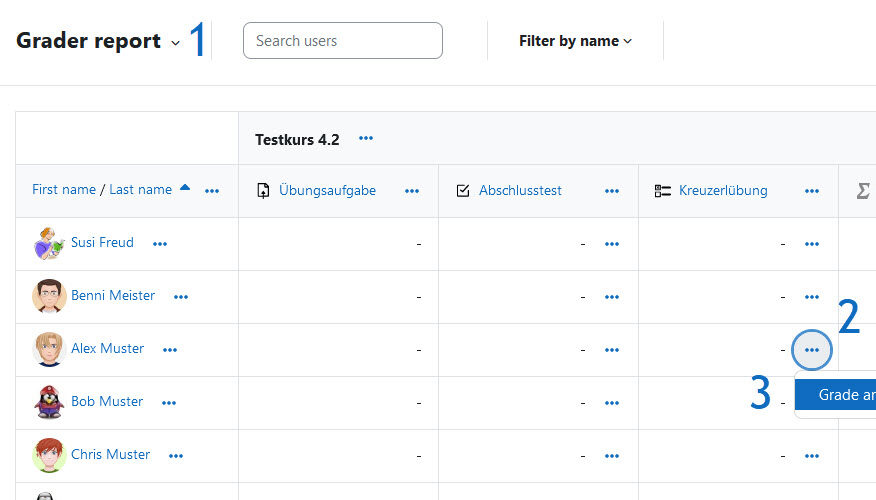
Formatierungen
Tipp: schön schreiben. :)
Hinweis: sparsam mit Hervorhebungen arbeiten.
Weblinks öffnen in einem neuen Fenster. Dabei den Titel nicht vergessen einzutragen.
Anführungszeichen im Deutschen so: „XYZ“
Formatting
Tip: write nicely. :)
Note: use highlighting sparingly.
Weblinks open in a new window. Do not forget to enter a titel.
Quotation marks in English like this: "XYZ".
Begriffe
Häufig vokommende Begriffe sollten gleich heißen. Sie Sammlung hierfür findet man unter:
https://moodle.academic-moodle-cooperation.org/mod/wiki/view.php?pageid=986
Terms
Frequently used terms should be called the same. You can find a collection for this under:
https://moodle.academic-moodle-cooperation.org/mod/wiki/view.php?pageid=986
Wordpress Einstellungen und Vorgaben
Auszufüllen ist:
- Anleitungsnamen (ganz oben)
- Seiten Titel DE und EN
- Infobox (wie oben ersichtlich)
- PDF Button = "Als PDF herunterladen" (DE) sowie "Download as PDF" (EN)
- PDF Header = leer
- PDF Footer = AMC Academic Moodle Cooperation 2023 (DE=EN)
Die Mediathek ist mit Categories zu stukturieren. Details dazu sammeln wir hier.
Wordpress settings and preferences
To be filled in:
- Guide name (at the top)
- Page title DE and EN
- Infobox (as seen above)
- PDF Button = "Als PDF herunterladen" (DE) as well as "Download as PDF" (EN)
- PDF Header = empty
- PDF Footer = AMC Academic Moodle Cooperation 2023 (DE=EN)
The media library has to be structured with categories. Deatils are collected here.
Weitere Informationen
Bei Fragen zur Barrierefreiheit wenden Sie sich bitte an die entsprechende Supporteinrichtung Ihrer Hochschule.
Dieses Werk steht unter einer Creative Commons Attribution-ShareAlike 4.0 Lizenz:
https://creativecommons.org/licenses/by-sa/4.0/
Further information
If you have any questions regarding accessibility, please contact the relevant support facility at your university.
This work is licensed under a Creative Commons Attribution-ShareAlike 4.0 License:
https://creativecommons.org/licenses/by-sa/4.0/